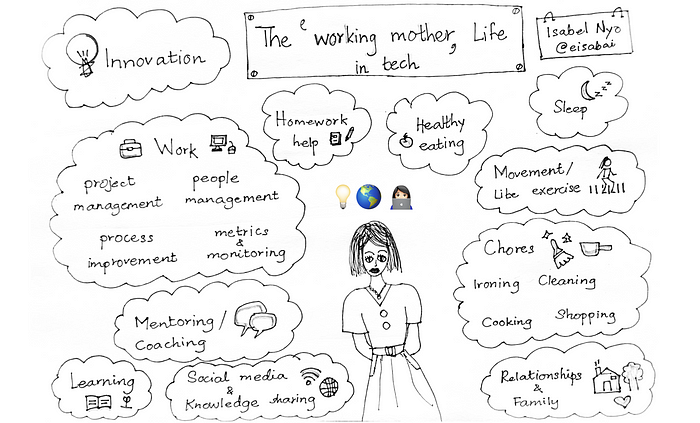
Why personal brand?
To answer this question, I have to tell you a little bit about myself. I am a working mother and technology leader. The things on the sketch above are important things in my life. They are a part of me. But it’s not very often that you’d come across people like me in the tech industry. As I sat in many meetings, workshops and conferences as one of the very few technical women throughout my career, I couldn’t help but felt that I needed to do more in representing, supporting and empowering women in technology.
I then realised that the best way to be a good representation is to put myself out there and be visible online through my personal brand. I’d like to show the world that being a woman doesn’t mean we can’t do certain things — we can look after households, we can take care of our kids, we can create, we can innovate, we can manage teams, we can lead organisations, or whatever it is we decide to do.
Who is my audience?
My audience are aspiring thought leaders in the technology industry; some of them are developers, some of them are engineering managers, some are Chief Technology Officers (CTOs) and a few of them are entrepreneurs.
The desires of my audience include being a thought leader in the industry, becoming a better developer or engineering manager, CTOs and staying up-to-date with the trends in the industry easily.
With that, I found a niche or an area where I can add value — it’s an intersection between who I am, what I know and what my audience is looking for.
But I had a small problem. I had no time to add another project into my life. Or so I thought.
Fortunately, times are changing, technology has become more accessible over the past decade. We no longer need to spend days and weeks to create an online presence anymore.
As a result, a few years ago, I gave myself a challenge to create something that would be useful for others, to reach my audience effectively and to do so by leveraging existing tools without coding.
No code tools and platforms
Read on below for information on how I use the no code tools and platforms in building my personal brand. You might already be familiar with some of the tools and platforms, but you might not be using them the way I use them. My biggest requirement here is efficiency. I believe tools are supposed to help us achieve more in less time and make things easier, not the other way around.
Content
Instead of using WordPress as a traditional blogging tool, I use it as a content management and aggregation system and basically, a place for me to aggregate content and be my home on the Internet. I post articles and blog posts on medium here because I find that it’s a great publishing platform and I don’t need to worry about formatting my content with HTML. All I need to do is write the content.
Training & e-courses
I use MailerLite and mailchimp, but not just for sending newsletters but also for training and courses. For example, I have an e-course called Become a thought leader in 30 days that people can sign up for free and receive course content every day automatically for 10 days. After the free trial days, people can opt in and pay a fee to continue receiving course content. To do this even when I am sleeping, there is automation and workflow I’ve set up to determine when to request payment, accept payment and then send premium content to paid subscribers. This was done using mailchimp.
Digital products
I use Simplegoods to host digital products and it has payment integration with Stripe. You can check out some of my digital products mat my learning resources page.
Physical products
I also have an online store for physical products, merchandise promoting women in technology. For that, I use threadless as my platform of choice. The beauty of using a print-on-demand solution is that not only do I not have to design the website or develop an ecommerce platform, I also don’t need to process orders or keep stock. The only thing I had to do for my store was create designs that can be printed on T-shirts, bags and accessories.
Social media
It’s no brainer that I use social media to reach my audience. But rather than posting on multiple social media platforms manually all day every day, I use an app called Buffer. Buffer allows me to stay active in social media via scheduled updates. So even when I am at work in a meeting, or when I am at home doing homework with my daughter, my social media is updated.
Analytics
As for learning and measuring, I use Google Analytics and other analytics tools that come with the platforms that I am using to understand what sort of content works better, how my audience likes to engage, what time is a good time to post updates and so on.
Now what?
If you belong to an under-represented group, whether you’re in technology industry or not, I encourage you to use similar tools to create your own personal brand and make yourself visible online. Share your knowledge, experience, perspective and show the world that there are more than just [insert majority group] in your industry. Let’s hope it will make it easier for the next generation of under-represented people.